For the most part, using NVivo on Winstat is no different from using it on any other computer. (Unfortunately, SSCC staff cannot give general advice on how to use NVivo, though we can sometimes answer specific questions. The SSCC does not have any expertise in qualitative research.) However, there is one setting change that everyone who uses NVivo on Winstat should make.
Click File, Options, and under the General tab change Update projects on network drives from On close to On save.
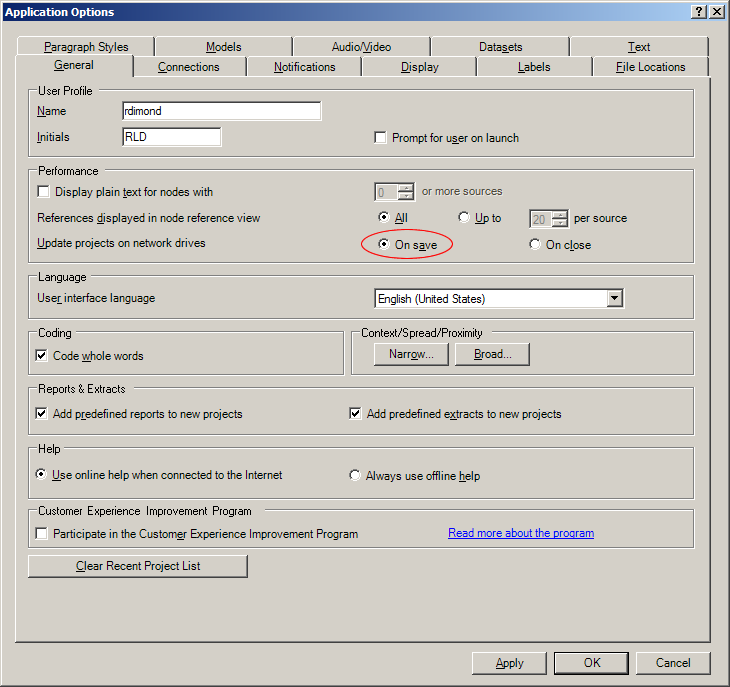 |
The problem here is not really Winstat; it's that when using Winstat you save everything on network drives like U:. When you open an NVivo project that's saved on a network drive, NVivo makes a copy of the project on your local hard drive and works with the copy rather than the original. If you leave Update projects on network drives set to the default of On close, then even when you tell NVivo to save your work it only saves it in the local copy. Nothing is saved to the network until you close NVivo. If Nvivo crashes (which it does all too frequently) then all your work is lost even though you thought you were saving it. Veteran NVivo users know that this is a big problem, but setting Update projects on network drives to On save eliminates it completely.
Unfortunately, due to the way NVivo stores settings there is no way for SSCC staff to change this setting for everyone. If you use NVivo, please take a moment to change it right now. If you work with other NVivo users, and especially if you teach others to use NVivo, please be sure they make this change as well.
Last Revised: 11/29/2012